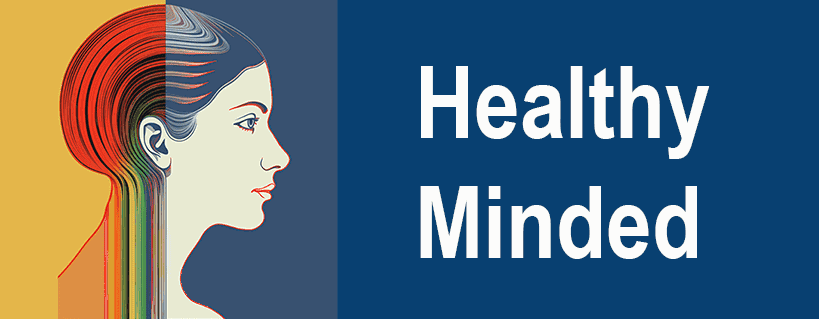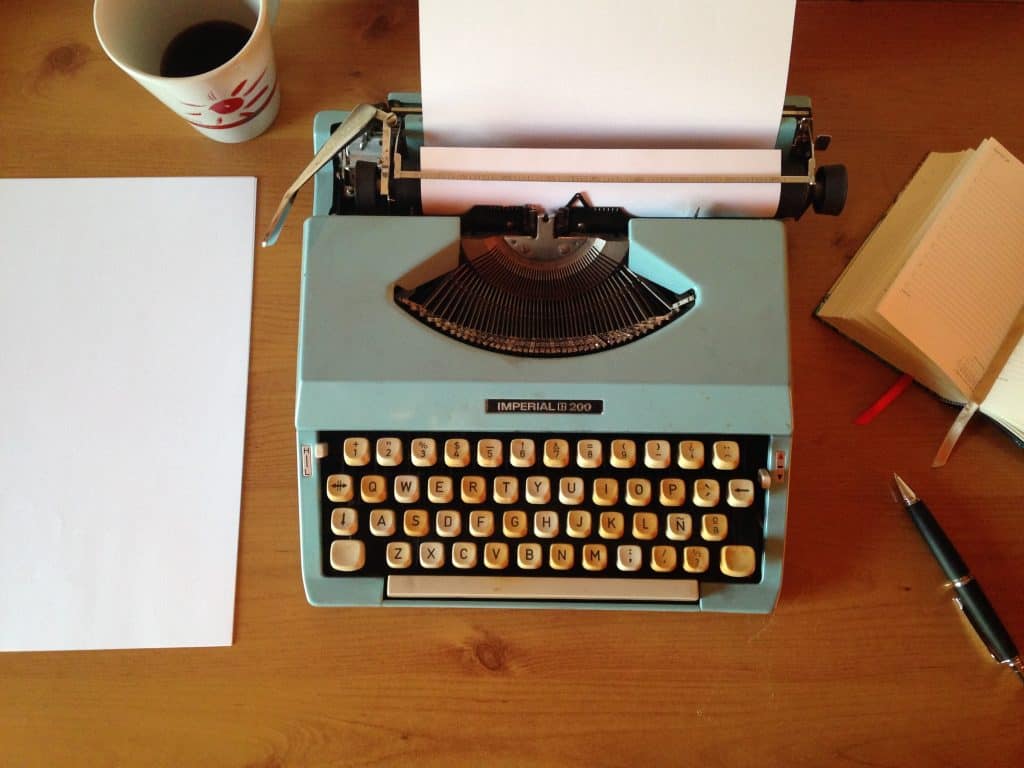
People have documented the characteristics of writer’s block for many centuries, but the term itself was first described in 1947 by psychoanalyst Edmund Bergler. Writer’s block is a common phenomenon characterized by the inability to produce new work or develop original ideas. If you’ve ever experienced writer’s block, you know how frustrating it is to stare at a blank page or screen, unable to write. Typically, feelings of inadequacy and self-induced pressure to write a perfect draft are to blame for writer’s block. This is also commonly known as “perfect draft syndrome.”
“Perfect draft syndrome” makes a writer feel like they cannot generate any ideas worthy of writing, usually a self-fulfilling prophecy.
Interestingly, persevering through writing is the best way to get through writer’s block. One method to do this is through freewriting, whereby you sit down and write any thoughts or ideas that come to mind. Typically, this method removes the pressure of producing a perfect draft and improves writers’ confidence.
In a time where the art of writing is drastically shifting, it is essential to remember that the same principles related to writing by hand also relate to drafting with technology. When experiencing writer’s block, it might be a good idea to spend time drafting ideas and brainstorming on paper. If you have an impairment that makes it difficult for you to write, there are several resources to help manage writing with impairment.
Since Bergler, much work has gone into studying the causes and solutions to this ever-so-common issue. More recently, the work has resulted in developing several apps to help people overcome writer’s block. Luckily, you can avoid writer’s block with training and hard work…
And with the help of a good ol’ app! Whether you’re struggling to get your creative writing book off the ground, trying to write a super imaginative short story, or can’t get past your less-than-perfect grammar, apps for writers are at your aid!
This article discusses the top 14 writing apps that will help you banish writer’s block for good. Are you ready? Let’s go!
Prompts
Prompts is an app that uses a “creative, intelligent, patent-pending AI to help you write” by suggesting topics and asking questions to get your mind working. Whether or not the prompts are related to your desired subjects, turning the wheels is a great way to snap out of a writer’s block rut. This writing software has several useful features, such as a database filled with 300,000 creative prompts and the ability to set custom writing goals.
Writer’s Block
Is your desk cluttered with sticky notes? Is your notebook full of awesome ideas but in an entirely random order? Writer’s Block might be just what you need.
Writer’s Block is perfect for organizing ideas or information into a single piece of writing. You can also reuse the same chunks of content over and over to build documents like contracts or proposals.
Surfer SEO
Do you ever have trouble writing blog posts? Does worrying about ranking in Google get in the way of your creativity? If so, then Surfer SEO is an amazing tool for writing articles and creating content ideas while simultaneously hitting the number one spot in Google!
Surfer analyzes the top-ranking websites for your chosen keyword and then suggests topics, keywords, and frequently asked questions for you to write about. And the new ‘Brief’ feature uses AI to plan complete article outlines, saving you hours of planning.
Jarvis
Are you struggling with ideas for your next email newsletter or sales pitch? What if I told you there was an AI robot that produces ideas proven to increase conversions and ROI? And what if I told you it could write the copy for those ideas at the touch of a button?
Jarvis writes clever, engaging copy that’s 100% original. It can generate clever, witty headlines in seconds. And it can write with perfect grammar in over 25 languages.
The copy is so good you won’t believe a human didn’t write it (in fact, I just used Jarvis to write the last three paragraphs!).
Story Plot Generator
Story Plot Generator is an app that provides four aspects of a story: “the location or situation, a detail, a complication, and an objective,” and lets users write the rest. You can generate story plots in various genres, including:
- Action/Thriller
- Misfortune/Drama
- SciFi/Space
- Murder
- Fantasy/Magic
- Horror/Suspense
- Romance
- Mystery.
If you’re struggling to develop an idea for a story, this could be a great app to try. The app can generate over one million possible storylines, giving you ample material to get you back on track.
Spice Mobile [free]
Spice Mobile is an app that acts as a thesaurus for phrases which is incredibly useful for writer’s block because sometimes writer’s block stems from the inability to generate novel phrasing. Instead of using the same phrase several times, for lack of better wording, Spice Mobile allows you to take the writing to the next level by ensuring you can put what’s on your mind into words.
Brain Sparker [free]
This app, somewhat similar to Prompts, uses random creativity prompts to help “ignite imagination, overcome creative blocks and brainstorm new ideas.” Brain Sparker helps its users break free from writer’s block by getting them to write about random topics. The app suggests that prompts are a helpful way to ignite creativity, and it features over 250 unique prompts, a “daily brain sparker,” and various creativity workouts to get you writing.
MindMeister
Mindmeister allows you to choose custom styles and map layouts with different graphic organizers like mind maps, lists, and more. If you work better when your ideas are organized and beautifully color coordinated, MindMeister, with its stunning mindmaps, is the app for you.
MindMeister claims to help you “visualize your thoughts and communicate them to others.” This company also states that their easy-to-use, web-based mind map maker provides an infinite canvas for brainstorming, note taking, project planning, and countless other creative tasks” And you don’t even have to download it – you can use it in your web browser!
750 Words [free]
750 Words is a web app that encourages you to write three pages daily to clear your mind. The concept behind this app is similar to the idea of free writing and takes this process from pen and paper to your computer. These days most people work best and most quickly typing on a computer as opposed to writing. Most importantly, everything you post on 750 Words is kept private!
The Most Dangerous Writing App [free]
This app seriously deserves its title as the “most dangerous.” It helps you get out of writer’s block by forcing you to write continuously without stopping for more than 5 seconds. If you do stop typing, you’ll lose everything you’ve written. This is a fantastic tool for people who need more than a bit of encouragement to write or for people who benefit from game-like circumstances.
Lists for Writers
Lists for Writers is a mobile app that offers lists of details to assist writers with brainstorming. A user can access various types of lists, including lists of names, character traits, and plot lines. If you’re having trouble coming up with the details of a story, this app is a handy tool that will result in an exciting plotline.
Serial Reader [free]
Reading is one of the best ways to get rid of writer’s block. Serial Reader is a free app that grants you access to 20-minute versions of 450 free books. This allows you to fit reading into an otherwise hectic schedule.
Hemingway
The Hemingway App can be used both on your phone and on your computer, on the web, or as a Word extension, but luckily, you don’t need to be connected to the internet to use it. The app helps you streamline your writing by highlighting too wordy sentences, resulting in more clarity and less dull, complicated sentences. This is one of the most popular punctuation tools that you can consider using. If you’ve been freewriting or used one of the prompting apps discussed above, this could be a great way to turn the products of those writing exercises into usable work.
Hemingway is also an awesome text editor – it highlights sentences that are too long or complex in yellow, those that are too dense in red, and green for passive writing. You can also keep an eye on your word count along the way.
Writing Challenge
This app helps you get out of your writer’s block in a fun, challenging way by introducing a “play” feature, where you can challenge your friends to a story-telling game. The game is a timed story-telling challenge, where you go around in a group and take turns adding a sentence to the same story. This is a great way to take the pressure off your writing sessions and brainstorming.
Content Explorer by Microsoft
Content explorer is a great tool that helps you discover the most popular content on the internet. If you’re ever unsure what to write about, exploring popular topics can be a great way to come up with new and relevant content ideas while also allowing you to gather inspiration from other content creators. The app will enable you to see insights on the social impact of a topic with filters, allows you to discover great linking opportunities, and allows you to search for popular content within a specific timeframe.
Cardflow
Cardflow isn’t your standard writing app. Instead, it’s made specifically for flash and index cards. This app is perfect for business professionals, students, daily notetakers, and professional writers. It has a “Magic Arrange” feature that helps keep your cards nice and organized – giving you the option to stack them or arrange them in rows or grids.
Pomodor
Pomodor is all about the Pomodoro technique – a method of time management developed by Francesco Cirillo, a university student, in the 1980s. It is a simple yet highly effective technique that works well for people who struggle with distractions, work past their most productive point, are overly ambitious, and have open-ended work (such as writing a book!). Pomodor allows you to work for 25-minute writing sessions before giving you a 5-minute break.
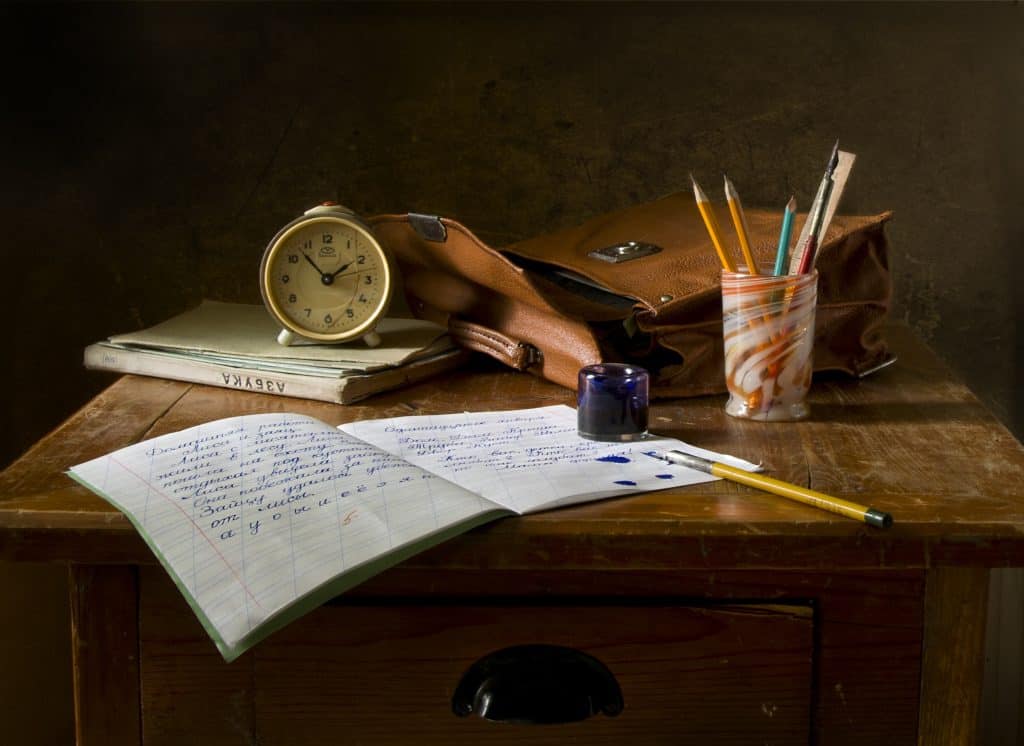
- Can You Do Hypnotherapy Online? - March 12, 2023
- Beyond Pack-Rat:Hoarding Disorder and Diogenes syndrome - December 14, 2022
- Asperger’s Syndrome in Adults - November 14, 2022