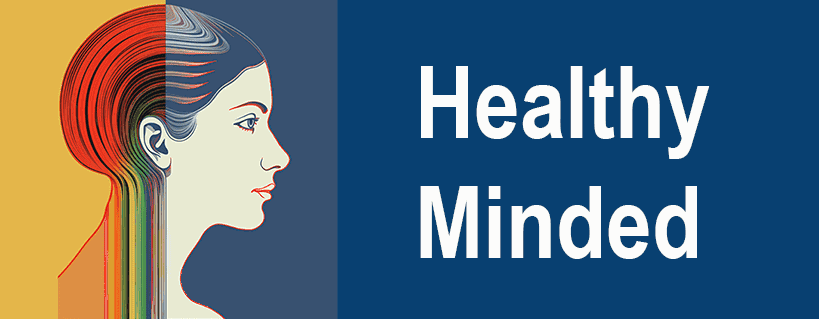If you’re looking for a new way to enhance your meditation practice, you might want to try a visual meditation app. Visual meditation apps use engaging visuals, soothing and relaxing music, and expertly crafted guided meditations to help you relax, focus, and improve your mental health.
In this beginner’s guide, we’ll explain what visual meditation is, how it works, and its benefits. We’ll also review some of the best visual meditation apps available and give you some tips on how to get started.

What is Visual Meditation?
Visual meditation involves focusing on a visual object, such as an image, a symbol, a color, or a pattern. The visual object can be external, such as a painting, a candle, or a mandala, or internal, such as a mental image or a visualization. The purpose of visual meditation is to calm the mind, enhance concentration, and stimulate creativity.
Visual meditation can be done with or without guidance. Some people prefer to meditate independently, using their imagination or a physical object as their focus. Others prefer to use a guided meditation app that provides them with instructions, suggestions, and feedback. A guided visual meditation app can also offer additional features, such as:
- Engaging visuals: uniquely hypnotic visuals designed to mesmerize you and help you enter a state of relaxation.
- Soothing music: psycho-acoustic music that is based on clinically validated principles to ease your body and mind.
- Nature sounds and white noise are ambient sounds that can enhance your mood and block distractions.
- Sleepy stories: drowsy tales that can help you fall asleep faster and sleep better.
- Focus music: music that can help you beat distractions and concentrate on your tasks.
- Visual breathing: a feature that adjusts the speed of the visuals to your selected breathing pattern.
- 3D voice: a feature that creates a realistic and immersive sound experience.
- Narration speed control: a feature that allows you to adjust the speed of the voice guidance.
- Audio fusion: a feature that allows you to mix outside audio with the app’s playback.
- Sleep timer: a feature that allows you to automatically set the app to stop after some time.
- Variable volumes: a feature that allows you to control the voice and music volumes separately.
- Offline compatibility: a feature that allows you to download your favorite content and listen later in airplane mode.
- Random modes: a feature that allows you to automatically choose random content from your favorites or a particular category.
How Does Visual Meditation Work?
Visual meditation to practice mindfulness meditation engages your visual sense and directs your attention to a specific object or image. This helps you reduce mental chatter, do deep breathing, calm your emotions, and relax your body. Visual meditation also stimulates your right brain hemisphere, which is responsible for creativity, intuition, and imagination. By activating this part of your brain, you can enhance your problem-solving skills, generate new ideas, and access deeper insights.
According to Dr. Emma Seppälä, the science director of Stanford University’s Center for Compassion and Altruism Research and Education, visualization is one of the most powerful tools for achieving your goals and improving your self-esteem and well-being. She writes:
“Visualization works because neurons in our brains interpret imagery as equivalent to real-life action. When we visualize an act, the brain generates an impulse that tells our neurons to ‘perform’ the movement. This creates new neural pathways — clusters of cells in our brain that work together to create memories or learned behaviors — that prime our body to act in a way consistent to what we imagined.”
By using visual meditation apps, you can harness the power of visualization and train your brain to achieve positive outcomes in various areas of your life.
What are the Benefits of Visual Meditation?
Visual meditation can benefit your physical, mental, and emotional health. Some of the benefits include:
| Benefit | Description |
|---|---|
| Relieve stress | Visual meditation can reduce amygdala activity, which involves fear and anxiety responses. It can also increase your prefrontal cortex activity, which is involved in rational thinking and emotional regulation. |
| Lower anxiety | Visual meditation can reduce pain perception by altering your brain’s pain pathways. It can also increase your endorphin levels, which are natural painkillers. |
| Better sleep | Visual meditation can improve your sleep quality and quantity by helping you fall asleep faster, stay asleep longer, and wake up more refreshed. It can also reduce insomnia and nightmares. |
| Overcome depression | Visual meditation can boost your serotonin levels, which are linked to happiness and mood. It can also decrease your rumination and negative thoughts, which are common in depression. |
| Enhance self-awareness | Visual meditation can help you become more aware of your thoughts, feelings, and sensations. It can also help you develop a more positive and realistic self-image. |
| Deeper relaxation | Visual meditation can relax your muscles, lower your blood pressure, and slow down your heart rate. It can also increase your alpha brain waves, which are associated with a relaxed and alert state of mind. |
| Reduce pain | Visual meditation can help you overcome addiction by reducing cravings, increasing self-control, and changing your brain’s reward system. It can also help you cope with withdrawal symptoms and prevent relapse. |
| Overcome addiction | Visual meditation can reduce amygdala activity, which involves fear and anxiety responses. It can also increase your prefrontal cortex activity, which involves rational thinking and emotional regulation. |
| Increase focus | Visual meditation can improve your attention span, concentration, and memory by strengthening your brain’s executive functions. It can also reduce your distractibility and mental fatigue. |
There are many more proven benefits to visual meditation. The impact of a consistent visual meditation practice can have a profound impact on the overall quality of your life.
What are the Best Visual Meditation Apps?
Many visual meditation apps are available on the market, but not all best meditation apps are created equal. Some of the best visual meditation apps that we recommend are:
Mesmerize – Visual Meditation
Mesmerize is a visual meditation app that combines engaging visuals with relaxing and calming music, and expertly crafted guided sessions and meditations. Mesmerize offers a variety of guided sessions and content specifically designed to help you on a range of topics, such as mindfulness, anxiety, gratitude, loving kindness, emotional well-being, forgiveness, self-care, affirmations, ease pain, compassion, healing, better sleep,, chronic pain, depression, addiction, ADD & ADHD, focus & study, sports performance, quit smoking & vaping, breaking bad habits, erectile dysfunction, dating confidence, breathwork, and more. Mesmerize is available for iOS and Android devices.
Headspace – Visualization Meditation
Headspace app is a popular meditation app that offers short guided visualization meditation exercises as well as courses and packs that include training in visualizations on everything from letting go of stress and finding focus to relationships, handling sadness, and growing your creativity. Headspace app also offers other features such as sleep sounds, sleep stories, mindful moments, SOS sessions, move mode, focus mode, and more. Headspace app is available for iOS and Android devices.
How to Get Started with Visual Meditation Apps?
If you’re new to visual meditation apps, here are some tips on how to get started.
Choose a visual meditation app that suits your needs and preferences. You can try out different apps and see which one you like best.
Pick a time and place where you can meditate without interruptions. Ideally, you should meditate in a quiet and comfortable environment where you can relax.
Select content that matches your goal or mood. You can choose from different categories or topics depending on what you want to achieve or how you feel.
Follow the instructions and suggestions provided by the app. You can adjust the settings according to your liking, such as the volume, speed, duration, etc.
Focus on the visuals and the voice guidance. Try to focus on the object or image you’re meditating on. If your mind wanders, gently bring it back to the focus.
Enjoy the experience and notice how you feel afterwards. You can journal or reflect on your meditation session and observe any changes in your thoughts, emotions, or sensations.
Be consistent and ient. Visual meditation is a skill that takes time and practice to master. Don’t expect immediate results or judge yourself harshly. Just keep practicing regularly and enjoy the process.
- Experiment with different visuals and see what works best for you. You can try different shapes, colors, patterns, or images and see which ones capture your attention and interest. You can also switch between external and internal visuals depending on your preference.
- Use headphones or earphones for a better sound quality and immersion. This can help you block out any background noise and focus on the music and the voice guidance. It can also create a more realistic and 3D sound experience.
- Start with short sessions and gradually increase the duration. If you’re new to visual meditation, you might find it challenging to focus for a long time. You can start with 5 or 10 minutes and work your way up to longer sessions as you get more comfortable and confident.
- Track your progress and celebrate your achievements. You can use the app’s features or a separate journal to record your meditation sessions and note any changes or improvements in your mood, energy, or performance. You can also set goals and reward yourself for reaching them.
- Invite a friend or a family member to join you. Visual meditation can be more fun and motivating when you do it with someone else. You can share your experiences, support each other, and challenge each other to keep going.
Here are some additional tips on how to get started with visual meditation apps:
- Experiment with different visuals and see what works best for you. You can try different shapes, colors, patterns, or images and see which ones capture your attention and interest. You can also switch between external and internal visuals depending on your preference.
- Use headphones or earphones for a better sound quality and immersion. This can help you block out any background noise and focus on the music and the voice guidance. It can also create a more realistic and 3D sound experience.
- Start with short sessions and gradually increase the duration. If you’re new to visual meditation, you might find it challenging to focus for a long time. You can start with 5 or 10 minutes and work your way up to longer sessions as you get more comfortable and confident.
- Track your progress and celebrate your achievements. You can use the app’s features or a separate journal to record your meditation sessions and note any changes or improvements in your mood, energy, or performance. You can also set goals and reward yourself for reaching them.
- Invite a friend or a family member to join you. Visual meditation can be more fun and motivating when you do it with someone else. You can share your experiences, support each other, and challenge each other to keep going.
Visual meditation apps are a great way to introduce yourself to the world of meditation and reap its benefits. With a little practice and patience, you can master this skill and transform your life for the better.
A Note from our publisher, Eric Van Buskirk,

Meditation and body scanning are potent tools that significantly eased my two-year journey with chronic physical and psychological distress, transforming it into a rejuvenation period.
Chronic Pain (In The Neck)
I suffered from muscle-guarding-induced chronic pain. Had I discovered a proper meditation guide earlier, my life wouldn’t have been so disrupted.
Revelation
Meditation began easing my pain a few months ago. Sadly, no healthcare professional clued me in that I could relieve tensed muscles after the unconscious clenching.
While my case benefited greatly from body scanning, it may not work for everyone, especially pain from acute injuries like sprains unrelated to muscle tension.
Western Medicine’s Shortcomings
Despite numerous consultations with various specialists, meditation was merely mentioned in passing. Through three painful milestones— a motorbike accident in 1996, a severe shoulder sprain in 2019, and a neck sprain during the COVID-19 era— the relief potential of meditation remained hidden.
Skepticism Overcome
Being a content strategist for health supplement companies made me skeptical of alternative medicine. However, the lack of scientific backing in supplements doesn’t negate the effectiveness of alternative approaches like meditation.
Conclusion
Having experienced the benefits first-hand, I advocate for exploring meditation and body scanning through reliable apps or experts. It’s not merely a personal testimony but a call for a broader perspective and research into alternative methods, especially for those struggling with chronic pain, where awareness could provide control and relief.
Conclusion
Visual meditation is a powerful technique that can help you improve your physical, mental, and emotional and mental health too. Using visual meditation apps, you can access various content and features that can enhance your meditation experience and make it more enjoyable and effective. Whether you want to relax, focus, sleep, or achieve any other goal, visual meditation apps can help you get there. So, what are you waiting for? Download a visual meditation app today and start you journey to a happier and healthier life.
- A Beginner’s Guide to Visual Meditation Apps - July 13, 2023
- How PlushCare Therapy Can Change Your Life for the Better - June 11, 2023
- A Glossary of Therapy Terms - June 11, 2023